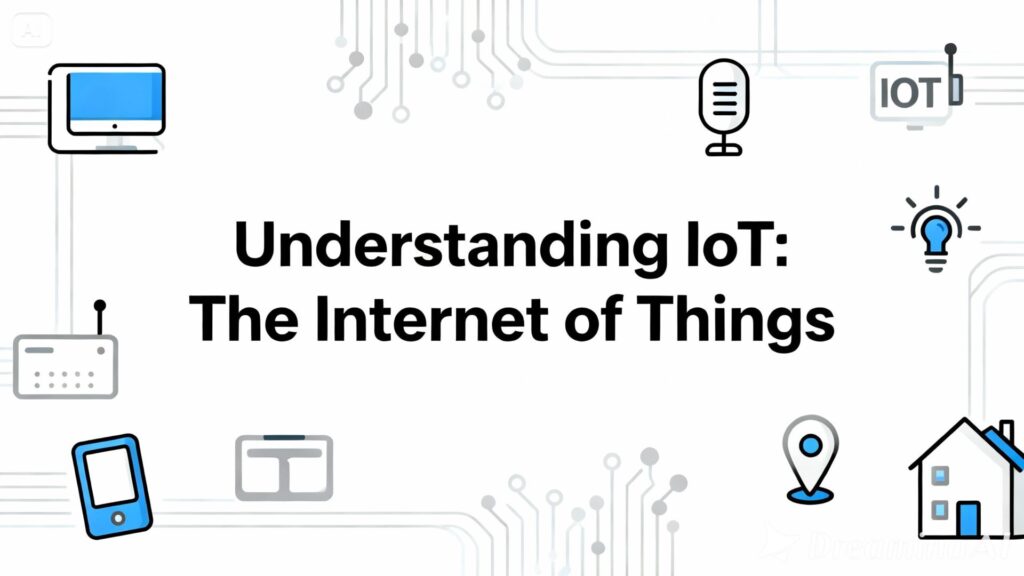Control Unit With HMI: Designing Professional Control Units for Industrial Automation
Nowadays, HMI screens (Human-Machine Interfaces) have become one of the most critical points of communication between operators and systems in industrial automation, machine control, and process management. HMI control units display system status, sensor data, and error alerts in real time, while also allowing touch-based interaction. But how do you design such a system professionally?
What is HMI and Why is it Important?
HMI is the interface between humans and machines.
It can range from simple button panels to advanced color touch displays. The importance of HMI in industry can be summarized in three main points:
- User-friendliness: Operators should be able to understand the system easily and respond quickly.
- Efficiency: Processes can be monitored and optimized in real time.
- Safety: Errors are displayed immediately, either visually or audibly.
An HMI screen is not just a display tool; combined with the right software, hardware, and communication protocols, it becomes a fully capable control platform.
Basic Steps in Designing an HMI Control Unit
Needs Analysis
The design process always starts with a clear definition of requirements:
- What parameters should the machine display?
- What data can the user modify?
- Which communication interfaces will be used (RS485, CAN, Ethernet, etc.)?
Without clear answers to these questions, both hardware and software designs can run into difficult-to-fix problems.
Hardware Selection
An HMI control unit typically consists of three main components:
Microcontroller or Industrial CPU
Common choices include STM32, ESP32, PIC32, or ARM Cortex-based processors. Factors such as processing power, memory size, and environmental protection (IP rating) must be considered.
Display Module
Key considerations for selecting a display:
- Size (e.g., 3.5”, 5”, 7”)
- Resolution (320×240, 800×480, etc.)
- Touch type (resistive or capacitive)
- Brightness and viewing angle (especially for outdoor use)
Nextion, TFT SPI, or LVDS-based displays are commonly used in industrial designs.
Power Supply and I/O Units
- Supply voltage: typically 12 V or 24 V DC
- Analog sensor inputs, digital outputs, relay control, and protection circuits (TVS, fuses, optocouplers) are essential for professional systems.
HMI Software Design
The GUI design of the screen directly affects the operator experience. A simple, intuitive, and responsive layout is crucial.
Key points in interface design:
- Critical information should always be visible on the main screen.
- Colors and symbols should be used purposefully.
- Menu navigation should be smooth and logical.
- Confirmation dialogs help prevent operator errors.
Software development tools:
Nextion Editor, TouchGFX, LVGL, or Qt for MCUs are highly effective for HMI development. On the backend, C- or C++-based controller software handles the data.
Communication Protocols and Data Management
Choosing the right protocol for HMI communication with the control unit or external systems is crucial.
Common protocols:
- Modbus RTU / Modbus TCP: the most widely used standard in industry
- CANBus: preferred in automotive and motion control
- UART / SPI / I²C: ideal for direct low-level data transfer with microcontrollers
- Ethernet / WiFi: for remote monitoring and web-based control
Data structures should be well-planned to ensure values on the HMI screen are synchronized with the control algorithm.
Example: Temperature, current, or pressure readings are captured via ADC, processed, and updated multiple times per second on the screen.
Testing, Calibration, and Robustness
After completing a prototype, long-term tests under heat, noise, vibration, and electromagnetic interference (EMI) should be conducted. Temperature or current calibration ensures sensor accuracy.
In industrial environments, HMI screens are often exposed to high humidity, dust, voltage fluctuations, and magnetic fields. Therefore:
- Use metal enclosures or IP65-rated panels
- Implement EMI filters and optical isolation
Common Mistakes in HMI Control Unit Design
- Overly complex user interfaces
- Low screen refresh rates
- Lack of protection against power supply disturbances
- ESD-unguarded touch panels
- Neglected feedback signals
Avoiding these errors significantly increases product lifespan and reliability.
Conclusion: Smart Interfaces for Industrial Efficiency
HMI control units are at the heart of modern industrial automation.
When designed correctly, they reduce operator workload, prevent errors, and improve system performance.
When developing a control unit, hardware safety, software architecture, and user experience must all be considered together. A holistic approach leads to long-lasting, robust, and user-friendly solutions.
🔗 Get in touch with us :
Phone/WhatsApp: +41 76 212 8248
✉️ E-Mail: info@revantechnology.com
For detailed information about our services in electronics development & PCB design:
Revan Technology – Your partner for professional electronics and PCB development
Discover our recent work:
Revan Technology – Our Projects